Updating the homepage
Scheduling Homepage updates.
Each CMS page has a start/end date, which you can view like this:
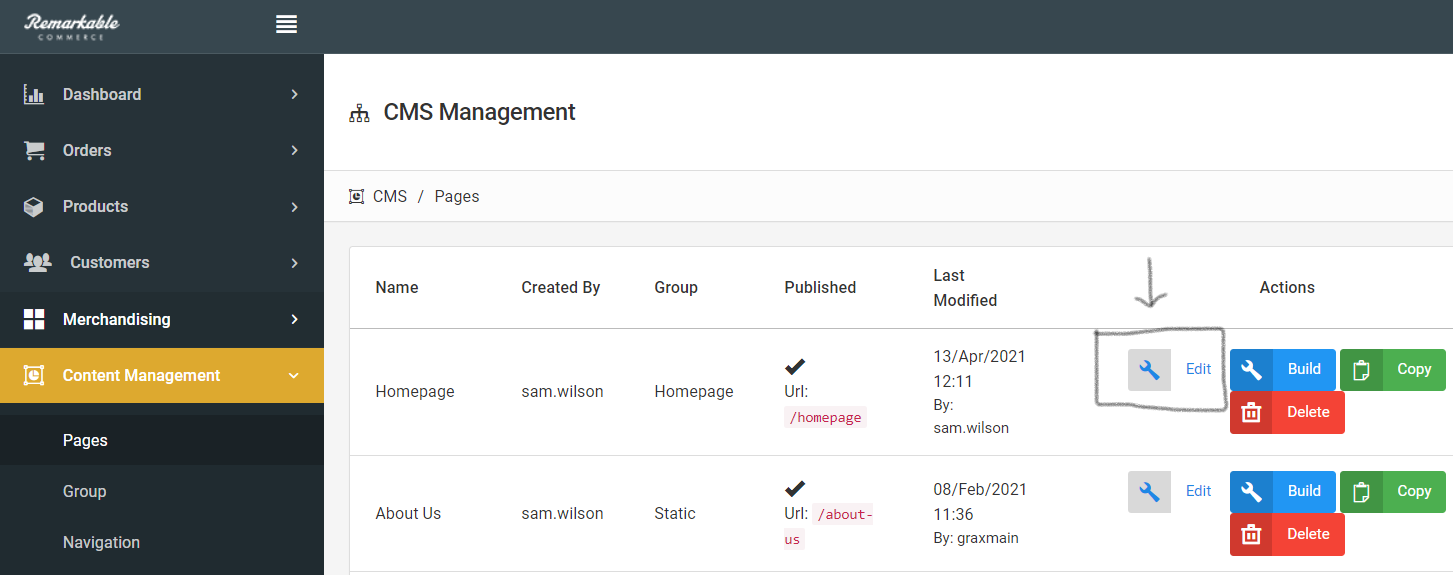
This is where to enter when the page should show,
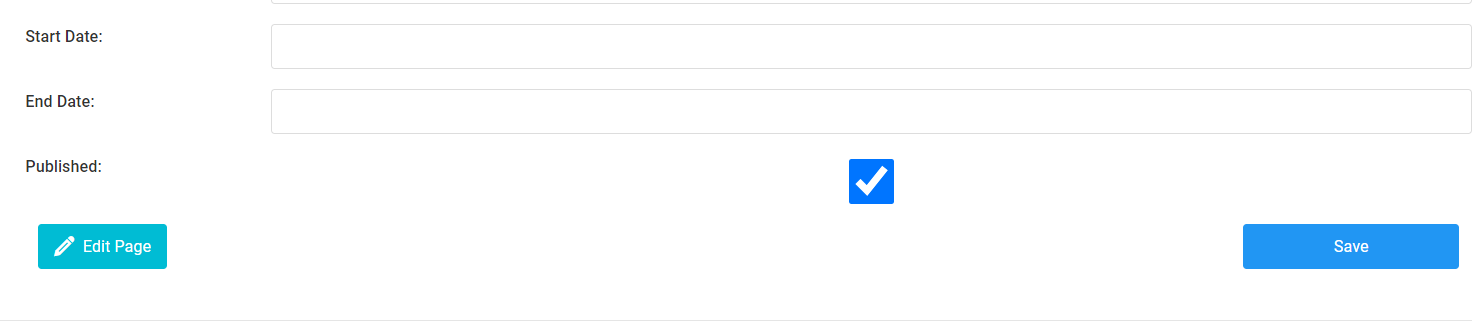
To schedule a change to the current homepage, this is the process:
- Go to the current homepage, click copy.
- Make the changes to the new page and save, click save revision.
- Schedule the change to the homepage by clicking publish, in the top right, adding a start date and time.
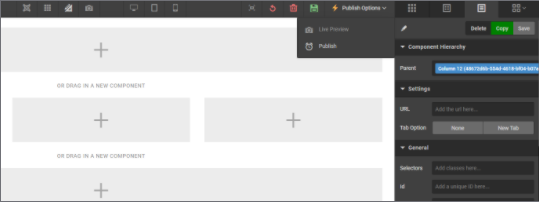
- This will schedule the new homepage to go live to replace your existing homepage. Then go to the existing homepage to alter the end date to coincide with the start date of the new one. The updated page will appear in the pages list with a future start date.
- Repeat the process, for subsequent scheduled changes, each time you can edit the original or copied page depending on the change, it will show the pages at the times that are scheduled.
- The Scheduled updates will appear in the CMS pages page.