Merchandising Zones
Merchandising Zones are a new feature of Remarkable Commerce Manager that allow you to apply rules to a subset of a category rather than a whole page following the same rules. Retail rules can still be applied to the whole page for products that are not within the groups
Features of Merchandising Zones?
- Ability to split a category into groupings
- Ability to assign retailing rules to each group
- Ability to pin products within a group, and for the pinned product to unpin itself, if all of the previous items in the group are removed from the group
- For the number of Retail Rule dropdowns to be dynamic, based on the number of groups created in the page
- Ability to re-order groups
Video of creating Merchandising Zones
How to Create Groups?
- On the retailing page, Go to the tab "Product Grouping and select from the following options:
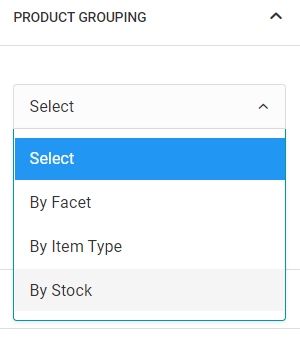
- The options are as follows:
- Facet - group by size or colour
- Type - group by product Type
- Stock - group by Stock
- After selecting the grouping the page will be divided by colours with each colour representing a different group.
- The groups are easily identified by colour and the title shows what the group is divided by and the specific type.
How to Rank Groups?
After creating groups, rank the order for the groups to appear by adding a number in the box labelled rank, then click Save Groups.
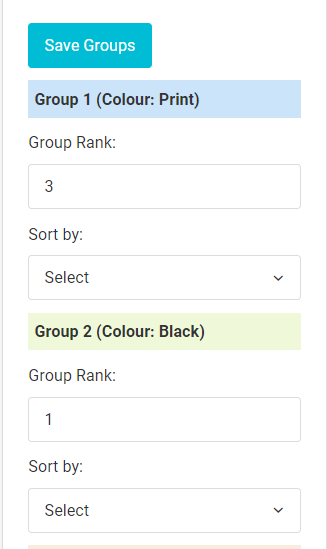
How to Alter Rules?
After creating groups, dropdown and select the rule for the group and then click Save Groups.
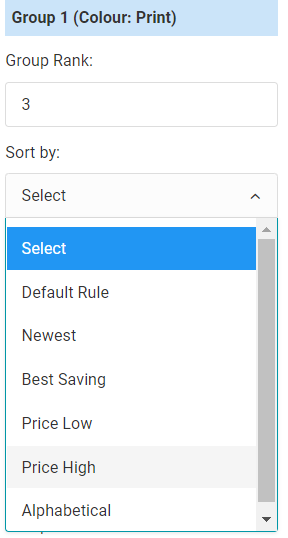
Additional retailing
When using merchandising zones you are still able to retail the page for any products not in groups, add in adverts and pin products. Pinning products remove the products from the group.